To open un-accessible NPLs from various sources like IEEE, Science direct,... rather than opening a SCI-HUB site and entering the URL/DOI, we can have direct access to the PDF through Google Chrome extensions.
This article provides an easy accessible Google Chrome extensions for SCI-HUB site and you can find the video tutorial given below to get clear idea..
Step 1:
Download zipped SCI-HUB Google Chrome extension from below button
Step 1:
Download zipped SCI-HUB Google Chrome extension from below button
Step 3:
Open chrome://extensions/ and Click Developer mode on the right corner of that page then click Load Unpacked.
Step 3:
Navigate to extracted folder and click Select Folder
That's it Extension is integrated to Chrome
for example i had opened one NPL from IEEE
Open chrome://extensions/ and Click Developer mode on the right corner of that page then click Load Unpacked.
Step 3:
Navigate to extracted folder and click Select Folder
Now chrome can access any NPLs in a single click..
Click on the SCI-HUB Extension and the accessible PDF will open in New tab
💃 Conclusion:
From now on you can access NPL PDF with a single click
*Note this method is not suitable for Internet explorer/Firefox..

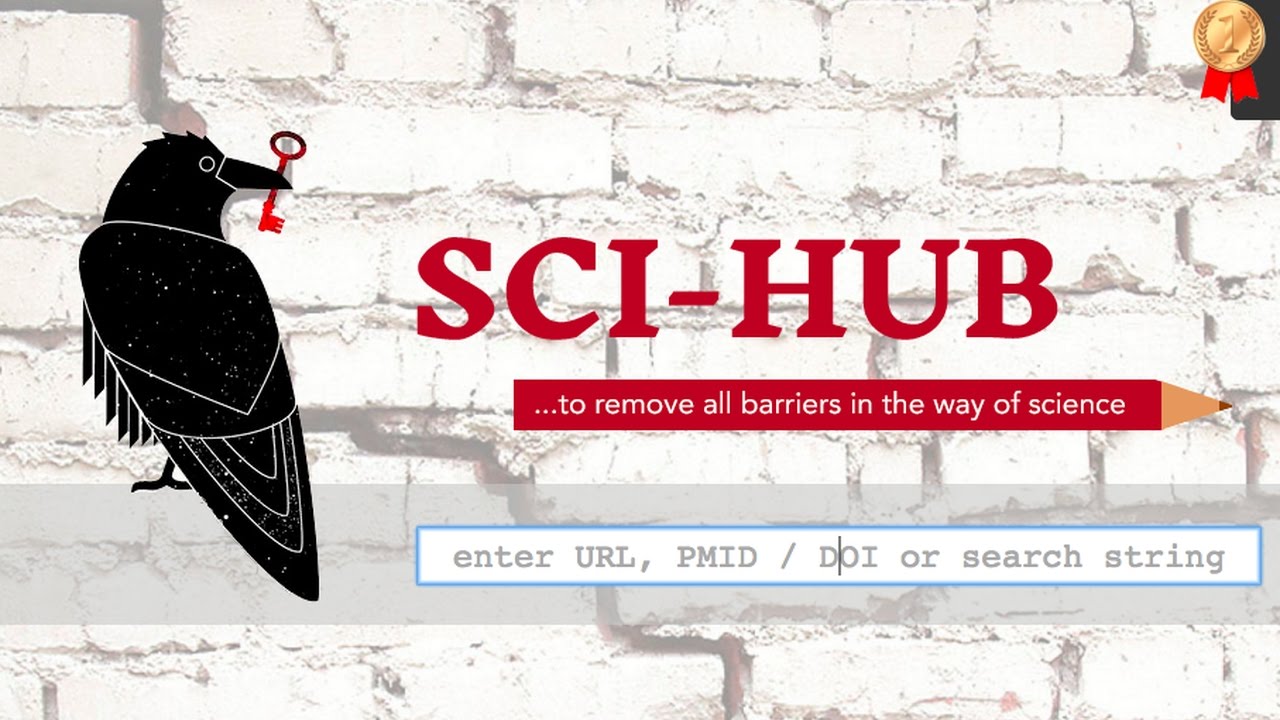




















Good one. Will save time bypassing the captcha.
ReplyDelete